Package version:
@azure/web-pubsub-client
Web PubSub client library for JavaScript
Web PubSub is an Azure-managed service that helps developers easily build web applications with real-time features and publish-subscribe patterns. Any scenario that requires real-time publish-subscribe messaging between server and clients or among clients can use Web PubSub. Traditional real-time features that often require polling from the server or submitting HTTP requests can also use Web PubSub.
You can use this library on your client side to manage the WebSocket client connections, as shown below diagram:
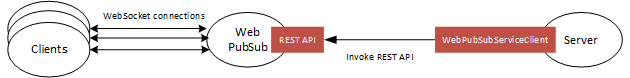
Details about the terms used here are described in Key concepts section.
API reference documentation | Product documentation | Samples
Getting started
Currently supported environments
Prerequisites
- An Azure subscription.
- An existing Web PubSub endpoint.
1. Install the @azure/web-pubsub-client package
npm install @azure/web-pubsub-client
2. Authenticate the client
A client uses a Client Access URL to connect and authenticate with the service. The URL follow the patten as wss://<service_name>.webpubsub.azure.com/client/hubs/<hub_name>?access_token=<token>. The client has some different ways to get the Client Access URL. As a quick start, you can copy and paste from Azure Portal, and for production, you usually need a negotiation server to generate the URL.
Use Client Access URL from Azure Portal
As a quick start, you can go to the Portal and copy the Client Access URL from Key blade.
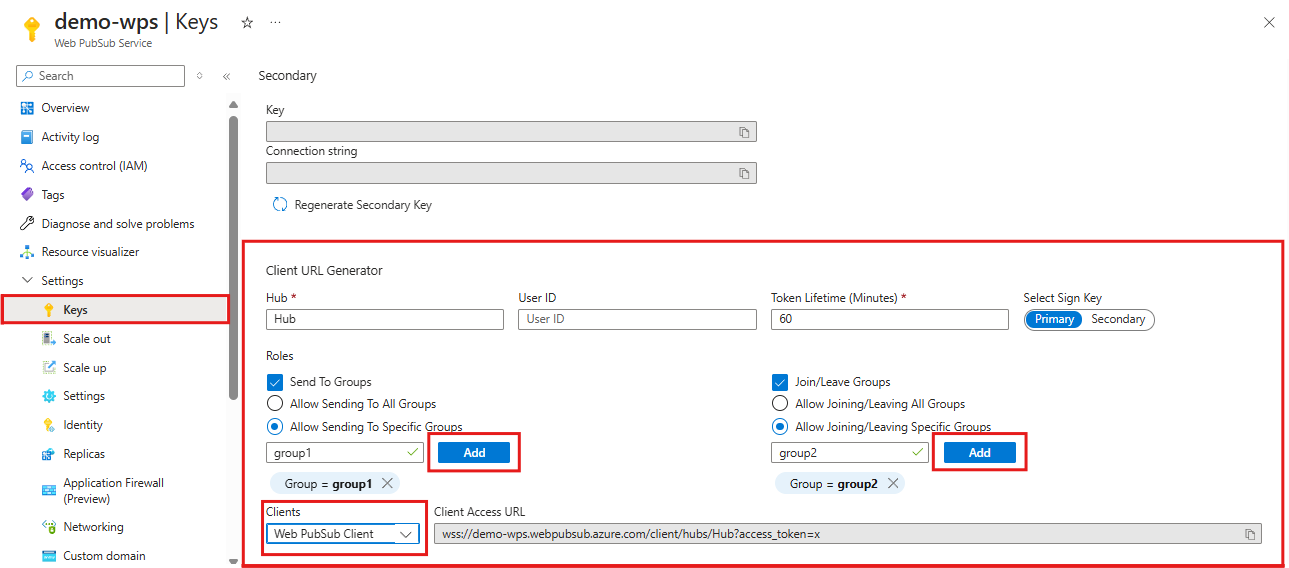
As shown in the diagram, the client will be granted permission of sending messages to the specific group and joining the specific group. Learn more about client permission, see permissions
const { WebPubSubClient } = require("@azure/web-pubsub-client");
const client = new WebPubSubClient("<<client-access-url>>");
await client.start();
Use negotiation server to generate Client Access URL
In production, clients usually fetch the Client Access URL from a negotiation server. The server holds the connection string and generates the Client Access URL through @azure/web-pubsub.
The code snippet below is an example of a negotiation server. The server exposes a /negotiate path and returns the Client Access URL.
const express = require('express');
const { WebPubSubServiceClient } = require('@azure/web-pubsub');
const app = express();
const hubName = 'sample_chat';
const port = 8080;
const serviceClient = new WebPubSubServiceClient("<<web-pubsub-connectionstring>>", "hubName");
app.get('/negotiate', async (req, res) => {
let token = await serviceClient.getClientAccessToken({roles: ["webpubsub.joinLeaveGroup", "webpubsub.sendToGroup"] });
res.json({
url: token.url
});
});
app.use(express.static('dist'));
app.listen(port, () => console.log(`Event handler listening at http://localhost:${port}/negotiate`));
The code snippet below is an example of the client side.
const { WebPubSubClient } = require("@azure/web-pubsub-client")
const client = new WebPubSubClient({
getClientAccessUrl: async _ => {
let value = await (await fetch(`/negotiate`)).json();
return value.url;
}
});
await client.start();
For the full code samples, please reach out to samples-browser
Join groups and send messages to the group
The client can only receive messages from groups that it has joined and you need to add a callback to specify the logic when receiving messages.
client.on("group-message", (e) => {
console.log(`Received message: ${e.message.data}`);
});
let groupName = "group1";
// client need to join group to receive messages from the group.
await client.joinGroup(groupName);
// send a message to group
await client.sendToGroup(groupName, "hello world", "text");
JavaScript Bundle
To use this client library in the browser, first, you need to use a bundler. For details on how to do this, please refer to our bundling documentation.
Refer to the browser sample samples-browser.
Key concepts
Connection
A connection, also known as a client or a client connection, represents an individual WebSocket connection connected to the Web PubSub. When successfully connected, a unique connection ID is assigned to this connection by the Web PubSub. Each WebPubSubClient creates its own exclusive connection.
Recovery
If a client using reliable protocols disconnects, a new WebSocket tries to establish using the connection ID of the lost connection. If the new WebSocket connection is successfully connected, the connection is recovered. Throughout the time a client is disconnected, the service retains the client's context as well as all messages that the client was subscribed to, and when the client recovers, the service will send these messages to the client. If the service returns WebSocket error code 1008 or the recovery attempt lasts more than 30 seconds, the recovery fails.
Reconnect
Reconnection happens when the client connection drops and fails to recover. Reconnection starts a new connection and the new connection has a new connection ID. Unlike recovery, the service treats the reconnected client as a new client connection. The client connection needs to rejoin groups. By default, the client library rejoins groups after reconnection.
Hub
A hub is a logical concept for a set of client connections. Usually, you use one hub for one purpose, for example, a chat hub, or a notification hub. When a client connection is created, it connects to a hub, and during its lifetime, it belongs to that hub. Different applications can share one Web PubSub by using different hub names.
Group
A group is a subset of connections to the hub. You can add a client connection to a group, or remove the client connection from the group, anytime you want. For example, when a client joins a chat room, or when a client leaves the chat room, this chat room can be considered to be a group. A client can join multiple groups, and a group can contain multiple clients.
User
Connections to Web PubSub can belong to one user. A user might have multiple connections, for example when a single user is connected across multiple devices or multiple browser tabs.
Client Lifetime
Each of the Web PubSub clients is safe to cache and use as a singleton for the lifetime of the application. The registered event callbacks share the same lifetime with the client. This means you can add or remove callbacks at any time and the registration status won't change after reconnection or even stopping the client.
Examples
Specify subprotocol
You can change the subprotocol to be used by the client. By default, the client uses json.reliable.webpubsub.azure.v1. You can choose to use json.reliable.webpubsub.azure.v1 or json.webpubsub.azure.v1.
// Change to use json.webpubsub.azure.v1
const client = new WebPubSubClient("<client-access-url>", { protocol: WebPubSubJsonProtocol() });
// Change to use json.reliable.webpubsub.azure.v1
const client = new WebPubSubClient("<client-access-url>", { protocol: WebPubSubJsonReliableProtocol() });
Consume messages from the server and groups
A client can add callbacks to consume messages from the server and groups. Please note, clients can only receive group messages that it has joined.
client.on("server-message", (e) => {
console.log(`Received message ${e.message.data}`);
});
client.on("group-message", (e) => {
console.log(`Received message from ${e.message.group}: ${e.message.data}`);
});
Add callbacks for connected, disconnected and stopped events
When a client connection is connected to the service, the connected event is triggered once it received the connected message from the service.
client.on("connected", (e) => {
console.log(`Connection ${e.connectionId} is connected.`);
});
When a client connection is disconnected and fails to recover, the disconnected event is triggered.
client.on("disconnected", (e) => {
console.log(`Connection disconnected: ${e.message}`);
});
When a client is stopped, which means the client connection is disconnected and the client stops trying to reconnect, the stopped event will be triggered. This usually happens after the client.stop() is called, or disabled autoReconnect or specify a limited reconnect retry count and the limit has been reached. If you want to restart the client, you can call client.start() in the stopped event.
client.on("stopped", _ => {
console.log(`Client has stopped`);
});
Auto rejoin groups and handle rejoin failure
When a client connection has dropped and fails to recover, all group contexts will be cleaned up on the service side. That means when the client reconnects, it needs to rejoin groups. By default, the client enabled autoRejoinGroup options. However, this feature has limitations. The client can only rejoin groups that it's originally joined by the client rather than joined by the server side. And rejoin group operations may fail due to various reasons, e.g. the client doesn't have permission to join groups. In such cases, users need to add a callback to handle the failure.
// By default autoRejoinGroups=true. You can disable it by setting to false.
const client = new WebPubSubClient("<client-access-url>", { autoRejoinGroups: true });
client.on("rejoin-group-failed", e => {
console.log(`Rejoin group ${e.group} failed: ${e.error}`);
})
Operation and retry
By default, the operation such as client.joinGroup(), client.leaveGroup(), client.sendToGroup(), client.sendEvent() has three reties. You can use messageRetryOptions to change. If all retries have failed, an error will be thrown. You can keep retry by passing in the same ackId as previous retries, thus the service can help to deduplicate the operation with the same ackId
try {
await client.joinGroup(groupName);
} catch (err) {
let id = null;
if (err instanceof SendMessageError) {
id = err.ackId;
}
await client.joinGroup(groupName, {ackId: id});
}
Troubleshooting
Enable logs
You can set the following environment variable to get the debug logs when using this library.
- Getting debug logs from the Web PubSub client library
export AZURE_LOG_LEVEL=verbose
For more detailed instructions on how to enable logs, you can look at the @azure/logger package docs.
Live Trace
Use Live Trace from the Web PubSub portal to view the live traffic.
Next steps
Please take a look at the samples directory for detailed examples of how to use this library.
Contributing
If you'd like to contribute to this library, please read the contributing guide to learn more about how to build and test the code.